new
improved
fixed
Hubs
Audience
Release Notes 2023.03.13
Hubs
New
- Added the ability to drag and drop sections and elements in the Hub Editor to speed up your building and editing process
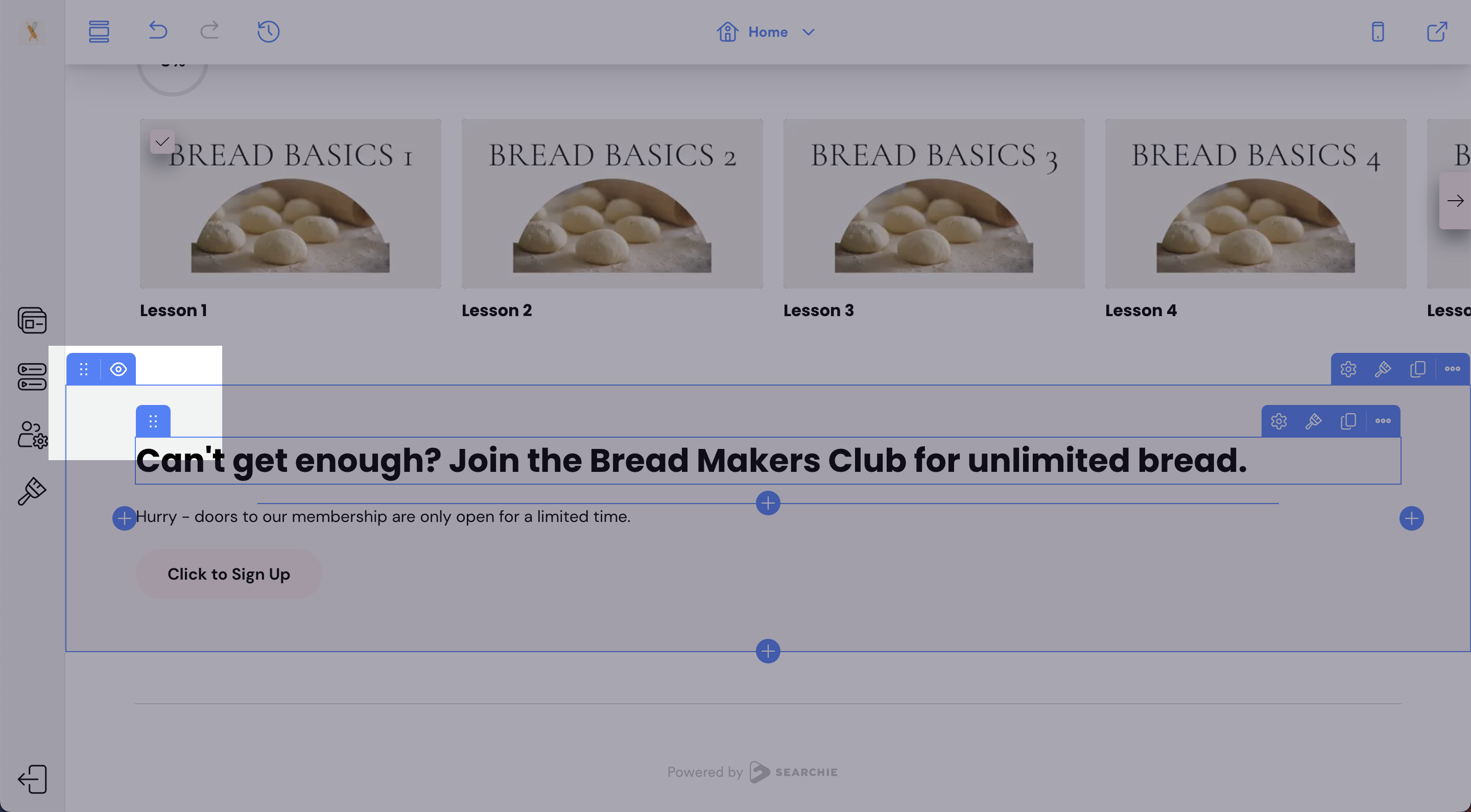
- Simply click and drag the icon highlighted in the screenshot above to move content around the page
Improved
- Reorganized the settings and styling options into tabs to make them easier to access and switch between
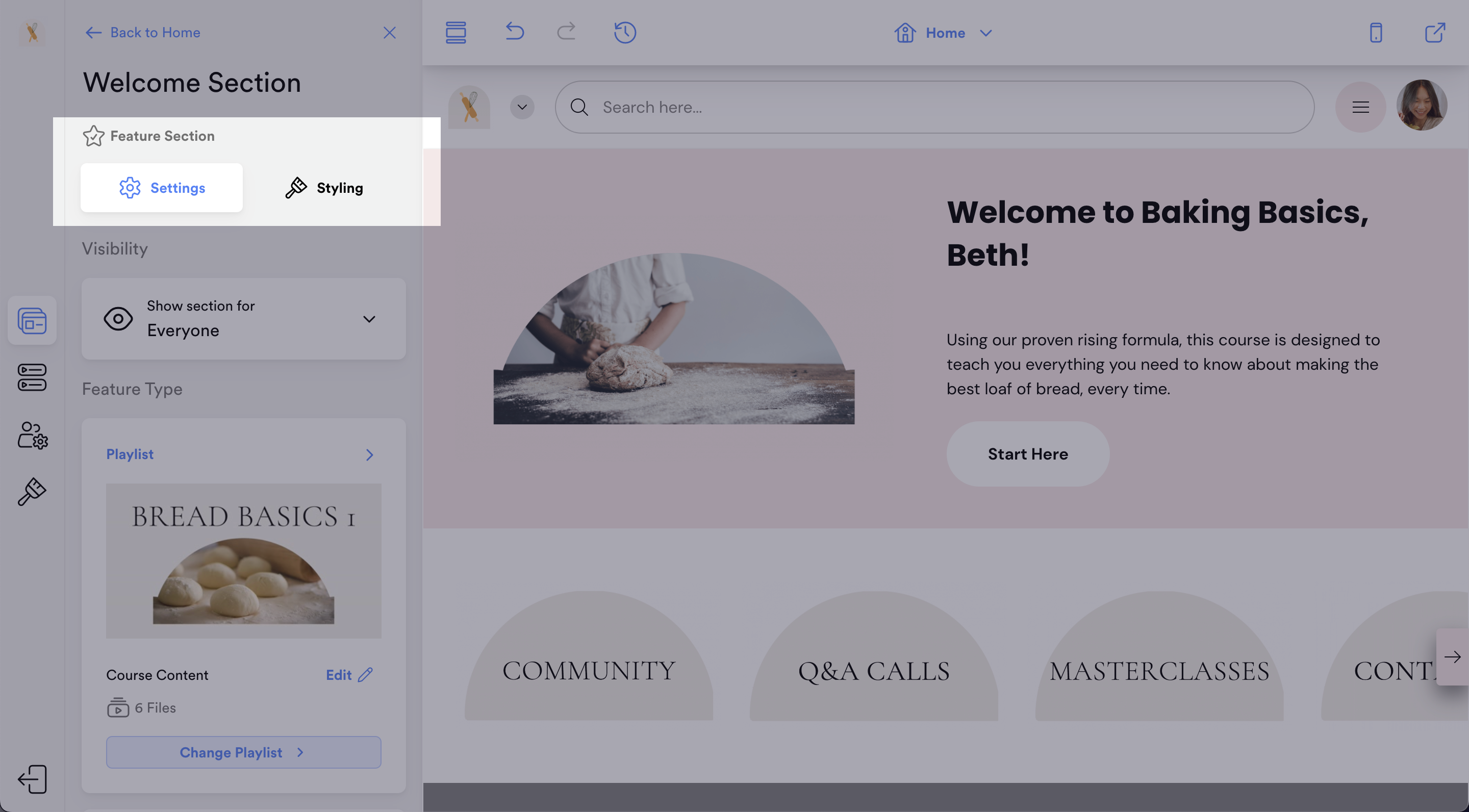
- Clicking on any element in the editor will now open the settings for that element automatically
- Added the duplicate button to the inline editor for sections and elements
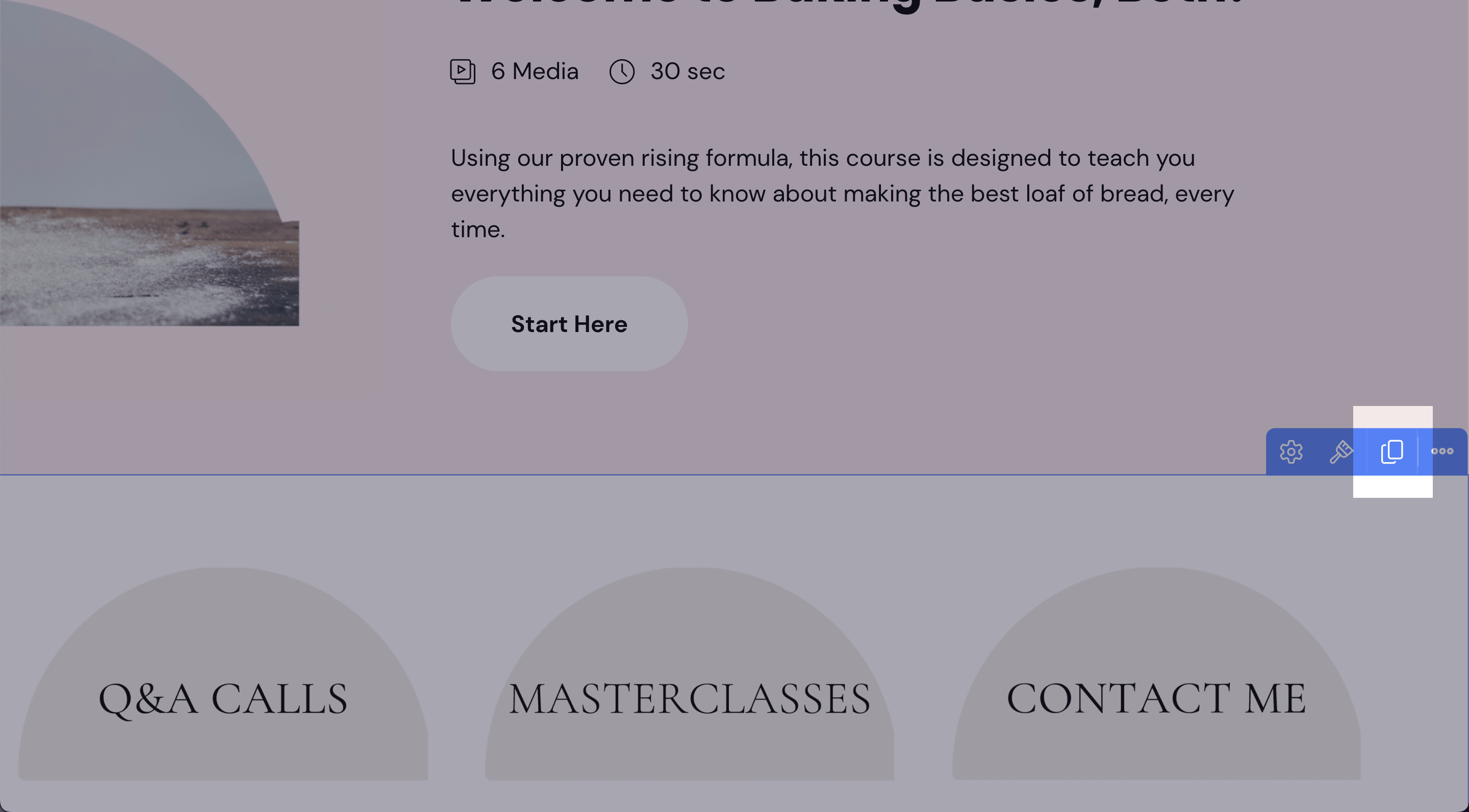
- Overhauled the "New Section" view to help differentiate Content and Custom Layout sections, as well as to create space for new types of sections coming soon 👀
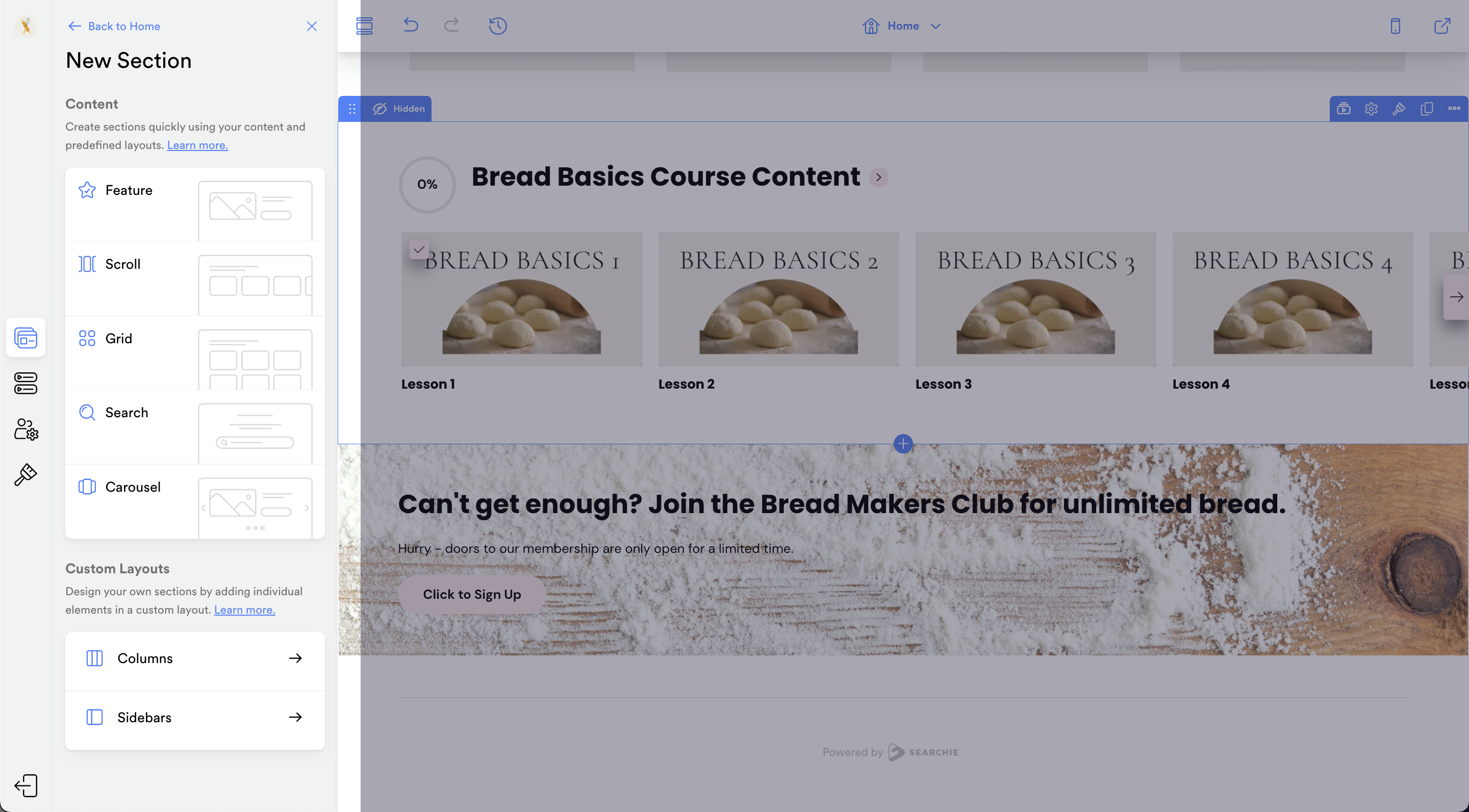
- Updated the duplicating experience to speed up that process tremendously
- Improved the layout of the Appearance tab to bring more focus to the "Labels" feature (it was somewhat hidden in the Typography menu)
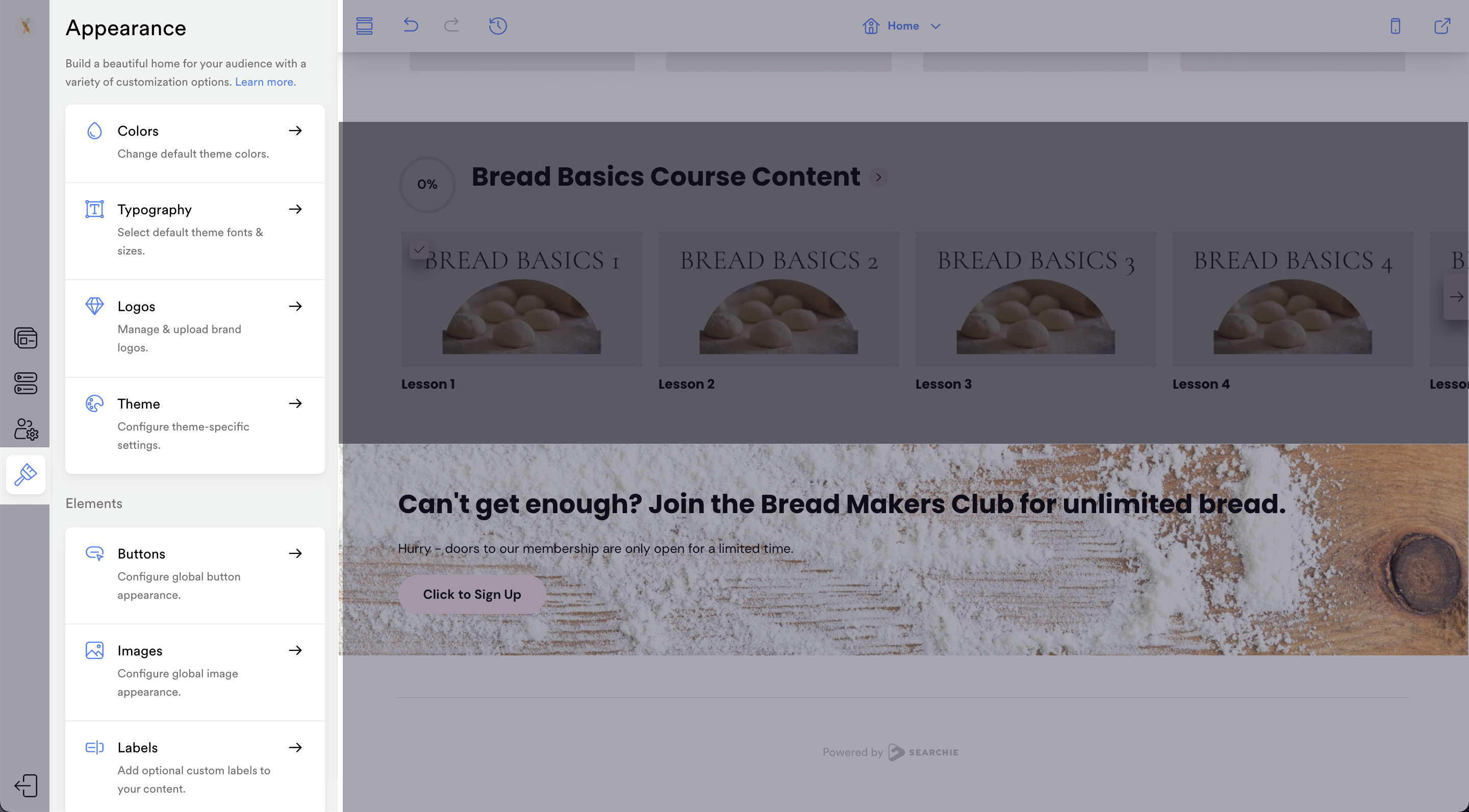
- The "List" layout of the media page is now the default view for new Hubs
Bugs/Fixed
- Fixed some buttons on the inline editor that were linking to the wrong place
- Fixed an issue with the default backgrounds rendered for transparent images
- Fixed a rare issue where a milestone achievement would not be awarded for a file with a custom thumbnail
- Fixed an issue where the Audience Directory filters would not appear properly on mobile devices
Audience
Improved
- Gave the "Add Person" slide-in on the audience page a significant makeover
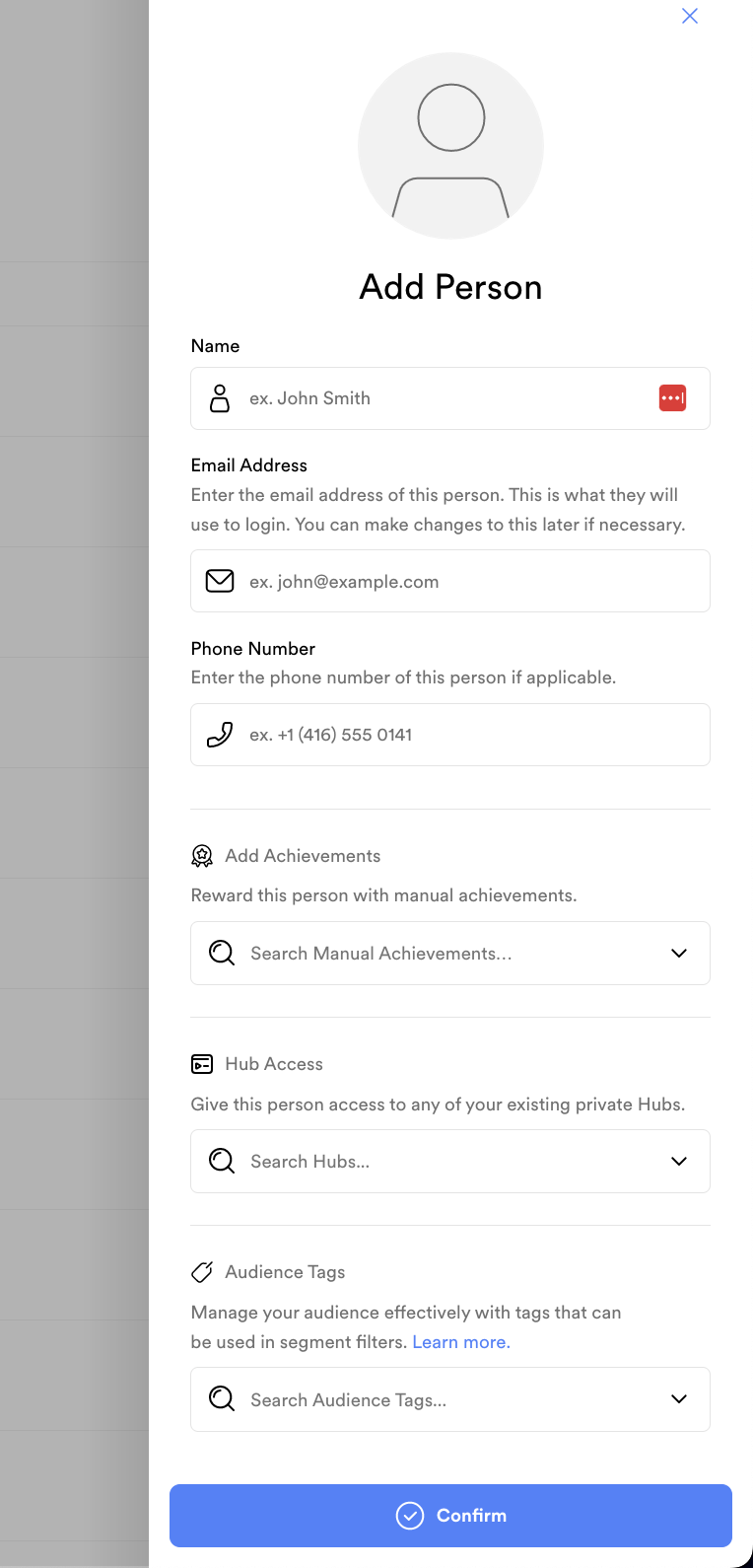
- Now when you're adding a new person to your audience, you can easily grant access to Hubs, apply tags, and award manual achievements all at once
Bugs/Fixed
- Fixed an issue where not all Hubs would appear in the "Give Access" dropdown when importing audience members with a CSV file
To go along with these spotlighted updates, a large number of minor improvements and bug fixes were included in this release across the entire platform.